How to Use Valentine Paper Patterns for Valentine's Day?
- Create Homemade Valentine Cards: Start by selecting a few Valentine-themed paper patterns that you love. Cut them into heart shapes or other festive designs and glue them onto blank cards. Add some personal touches like glitter, stickers, or ribbons to make your cards extra special.
- Make Valentine Decorations: Use Valentine-themed paper patterns to create decorations for your home or party. Cut out hearts, cupids, or other Valentine-themed shapes and string them together to make a festive garland. You can also use the patterns to wrap small gifts or create DIY party favors.
- Craft Valentine Gifts: Get creative with your Valentine-themed paper patterns by using them to make unique gifts for your loved ones. For example, you could use the patterns to decorate a picture frame, create a personalized bookmark, or make a one-of-a-kind scrapbook.
- DIY Valentine's Day Wrapping Paper: Instead of buying traditional wrapping paper, why not use Valentine-themed paper patterns to create your own? Simply wrap your gifts in plain paper and then add a layer of Valentine's paper patterns on top. Finish off with a decorative bow or ribbon for a truly custom look.
Can Kids Use Valentine Paper Patterns?
Valentine paper patterns can be enjoyed by kids of all ages. Younger children may need more assistance and supervision, while older kids can work more independently. This activity is a great way to engage kids in a fun and creative project that allows them to express their love and creativity.
Using Valentine's papers can benefit kids in various ways. Firstly, it allows them to engage in a hands-on craft activity that stimulates their creativity and imagination. Secondly, it helps improve their fine motor skills and hand-eye coordination. Lastly, it gives them a sense of accomplishment and pride in creating something special for their loved ones.
Here are the best tips for parents when supervising kids using Valentine-themed paper patterns.
- Provide clear instructions and demonstrate how to use scissors safely.
- Encourage creativity and let kids choose their colors and decorations.
- Offer praise and encouragement throughout the crafting process.
- Assist younger kids with more complicated cutting or folding tasks.
- Display their finished creations proudly to boost their confidence.
How to Choose the Right Valentine Paper Patterns on Our Blog?
- Understanding Your Style Preferences: Before you start browsing through our collection of Valentine-themed paper patterns, take some time to think about your style preferences. By understanding your style preferences, you can narrow down your choices and make the selection process much easier.
- Consider the Occasion: When choosing a Valentine's paper pattern, it's important to consider the occasion for which you will be using it. The occasion will determine the type of pattern that is most suitable. For example, if you're making cards for children, you should choose a cute and whimsical design.
- Think About the Project: It's also essential to consider the specific project you will be working on when selecting a Valentine paper pattern. For example, if you're making origami paper hearts, you may want to choose a pattern that is printed on both sides for a more polished look.
- Mixing and Matching: Don't be afraid to mix and match different Valentine paper patterns to create a unique and eye-catching design. Mixing and matching can help you create one-of-a-kind Valentine crafts that stand out from the crowd.
- Trust Your Instincts: Ultimately, when choosing the right Valentine-themed paper patterns, trust your instincts. Select patterns that resonate with you and inspire your creativity. Whether you prefer classic designs or trendy patterns, go with what feels right for you. Your intuition will guide you toward selecting the perfect paper patterns that will make your Valentine's Day crafts truly special.
In short, choosing the right Valentine's paper patterns on our blog is all about understanding your style preferences, considering the occasion and project, prioritizing quality, mixing, and matching, and trusting your instincts. With these expert tips in mind, you'll be able to select the perfect paper patterns for your Valentine's Day crafts with confidence. Happy crafting!

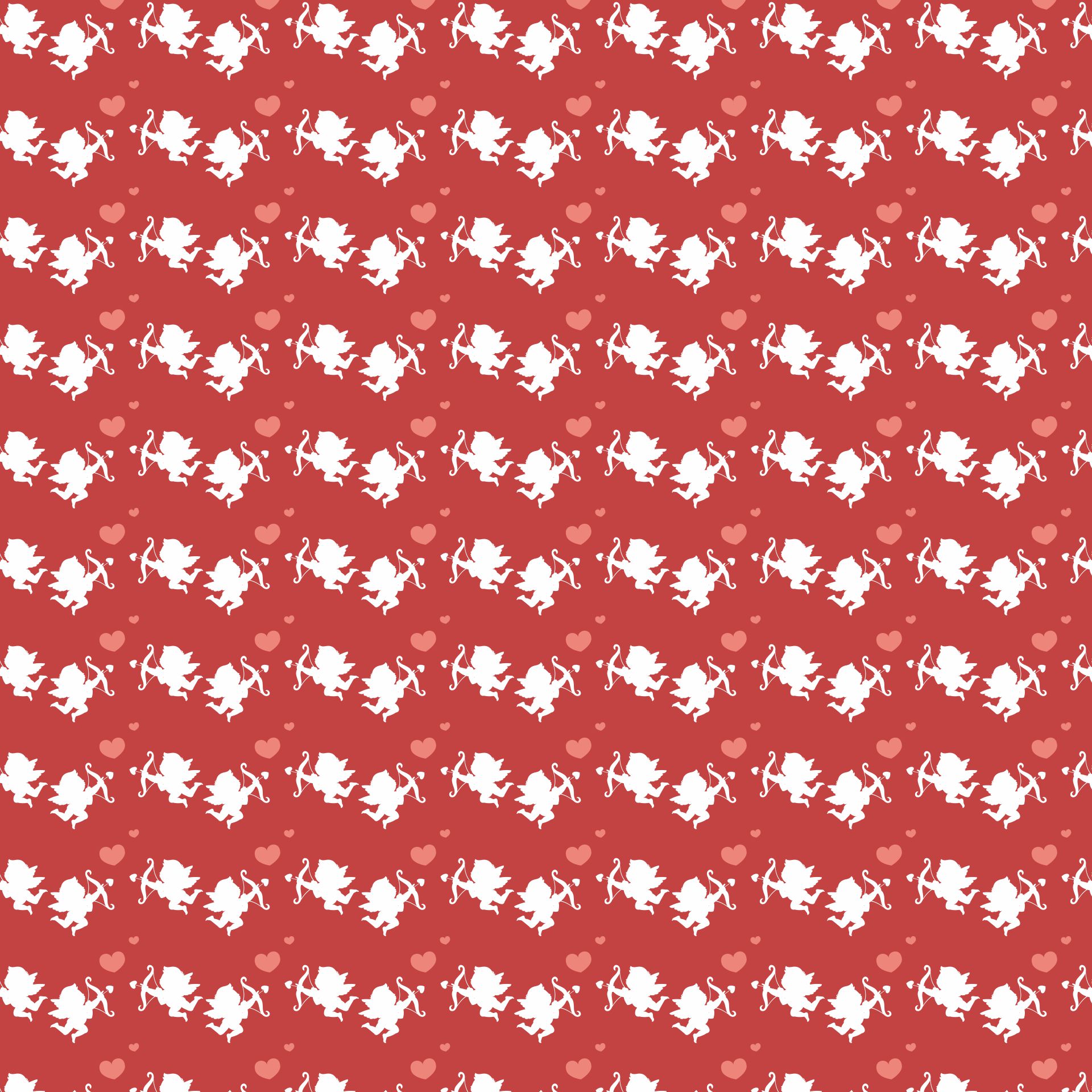
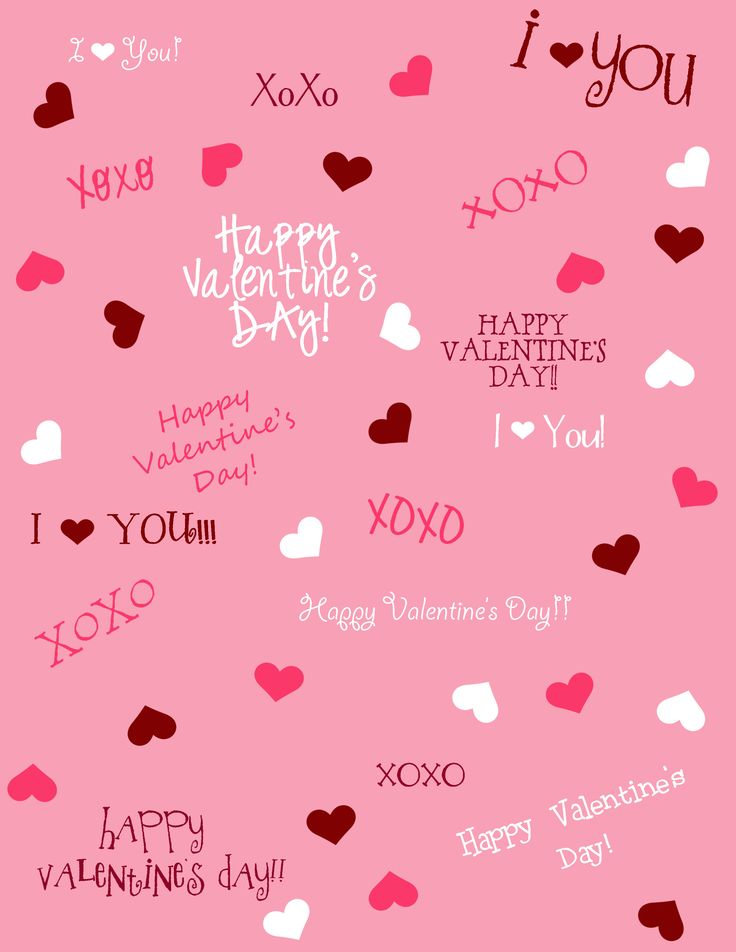
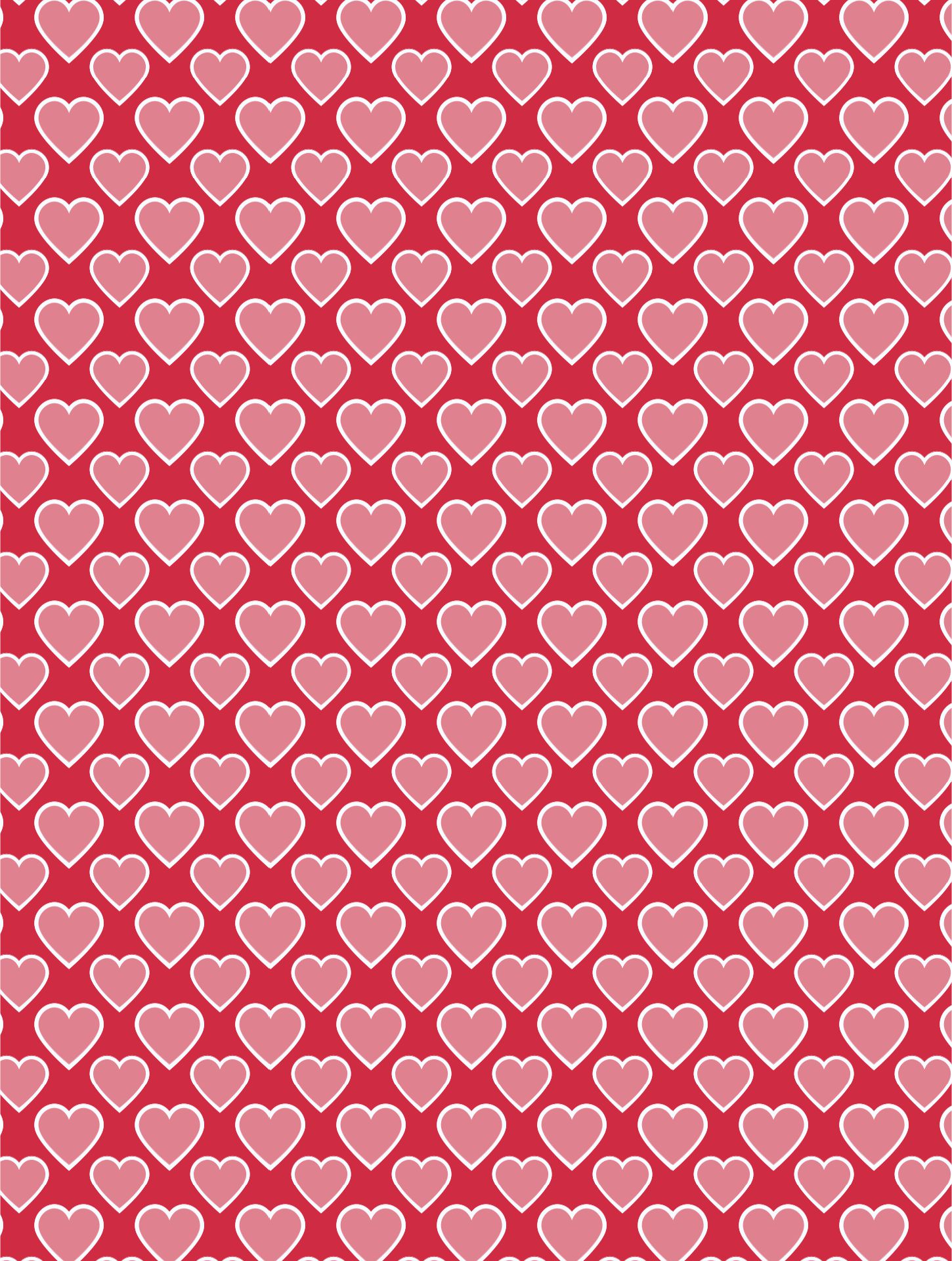
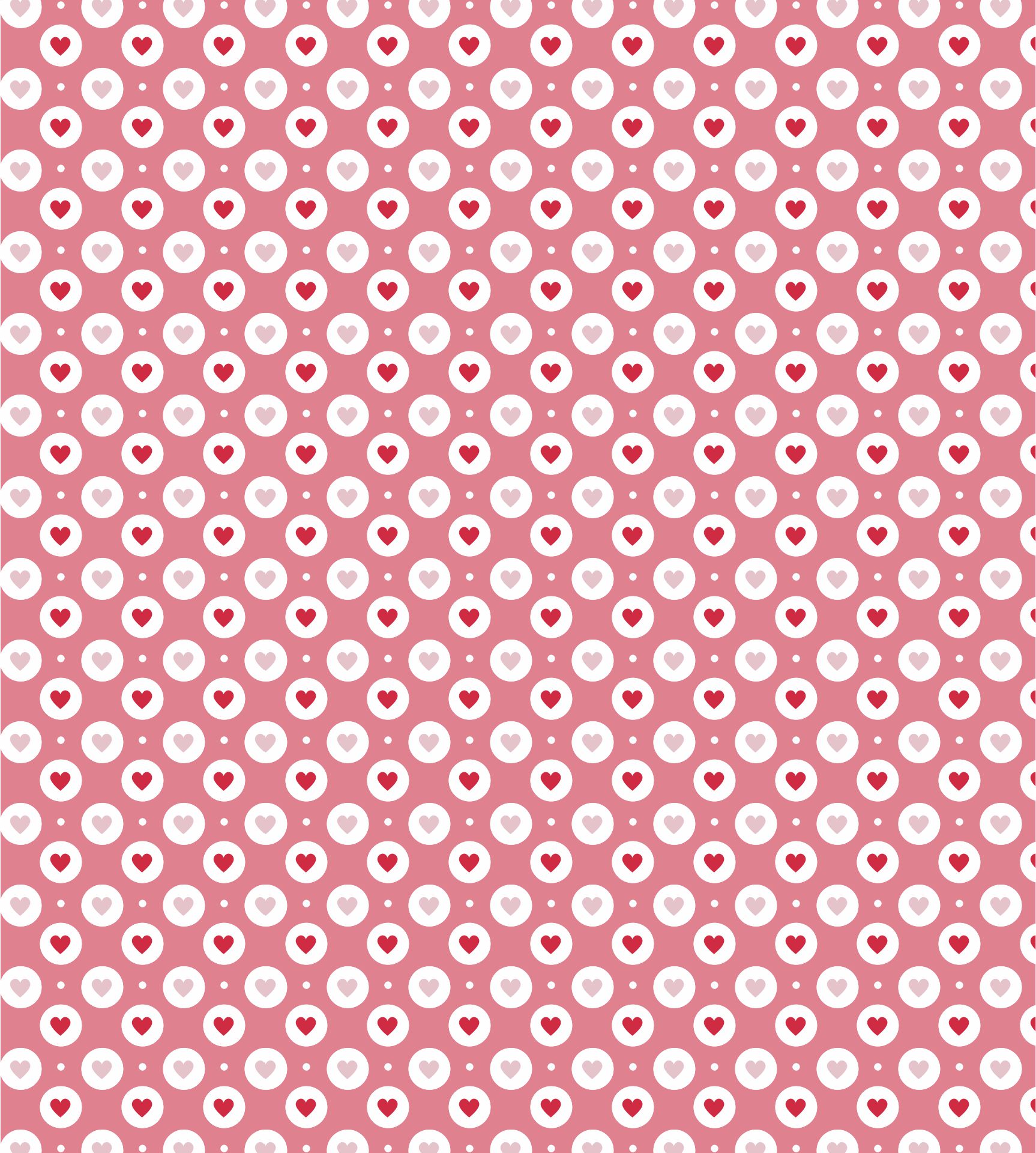

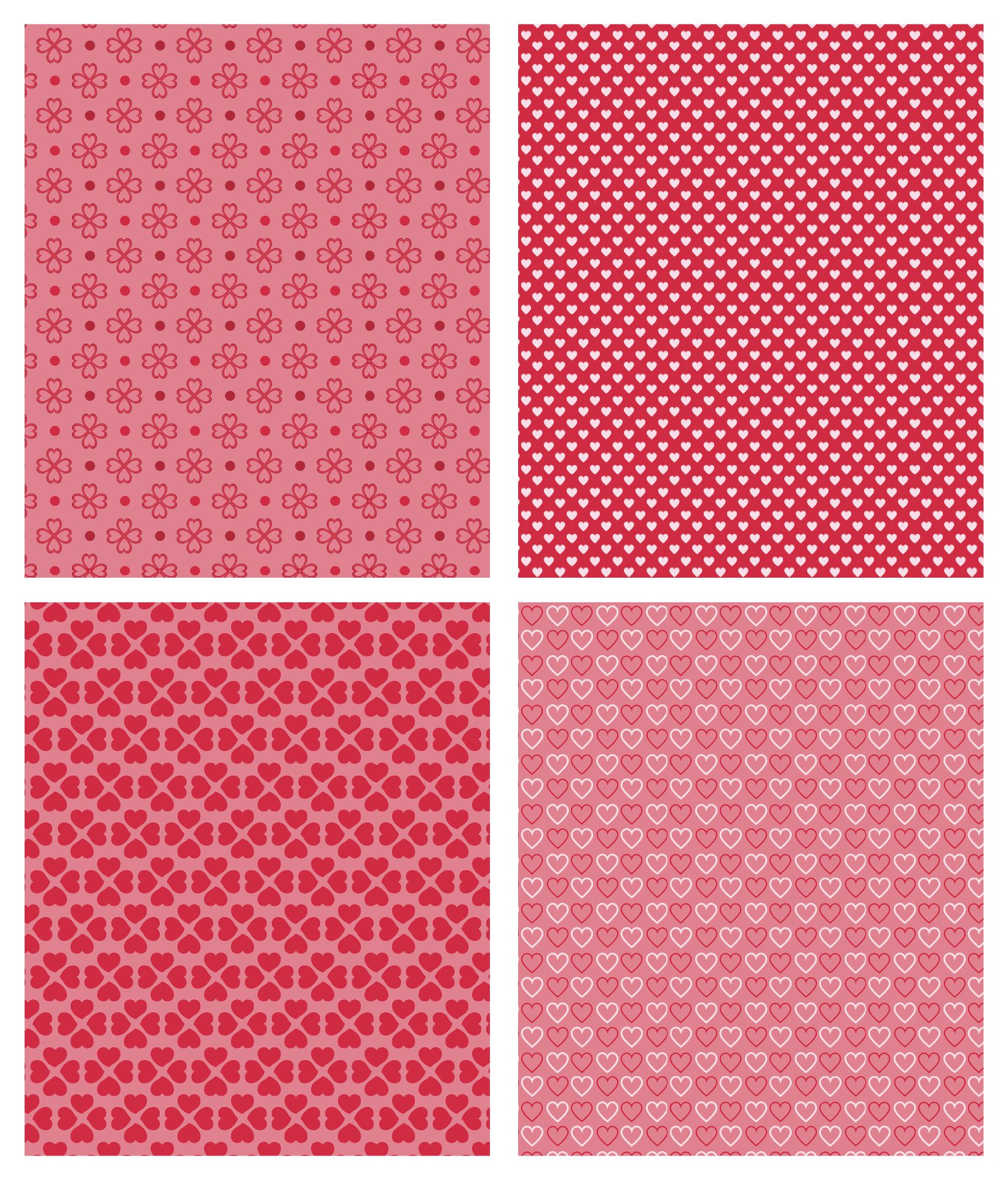

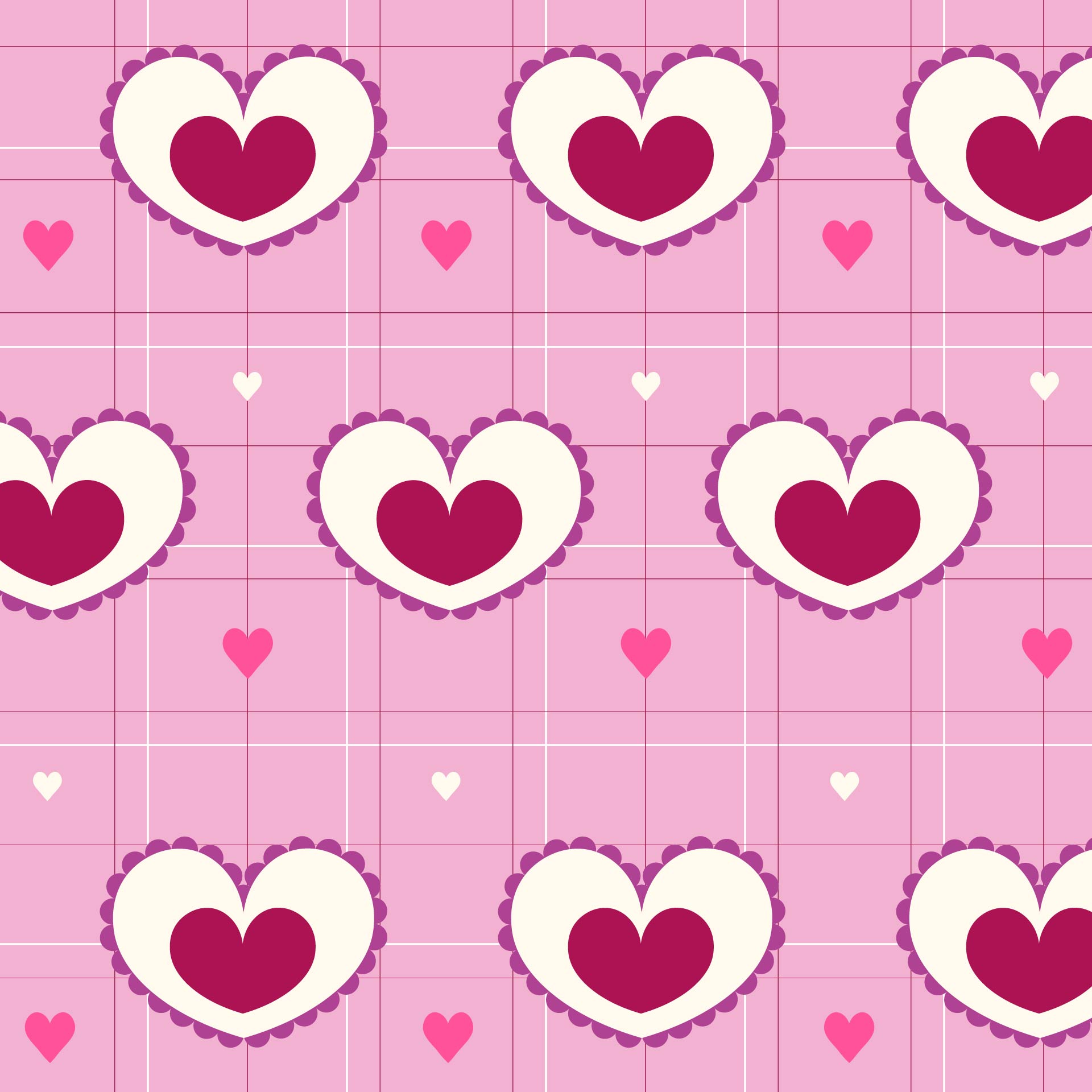
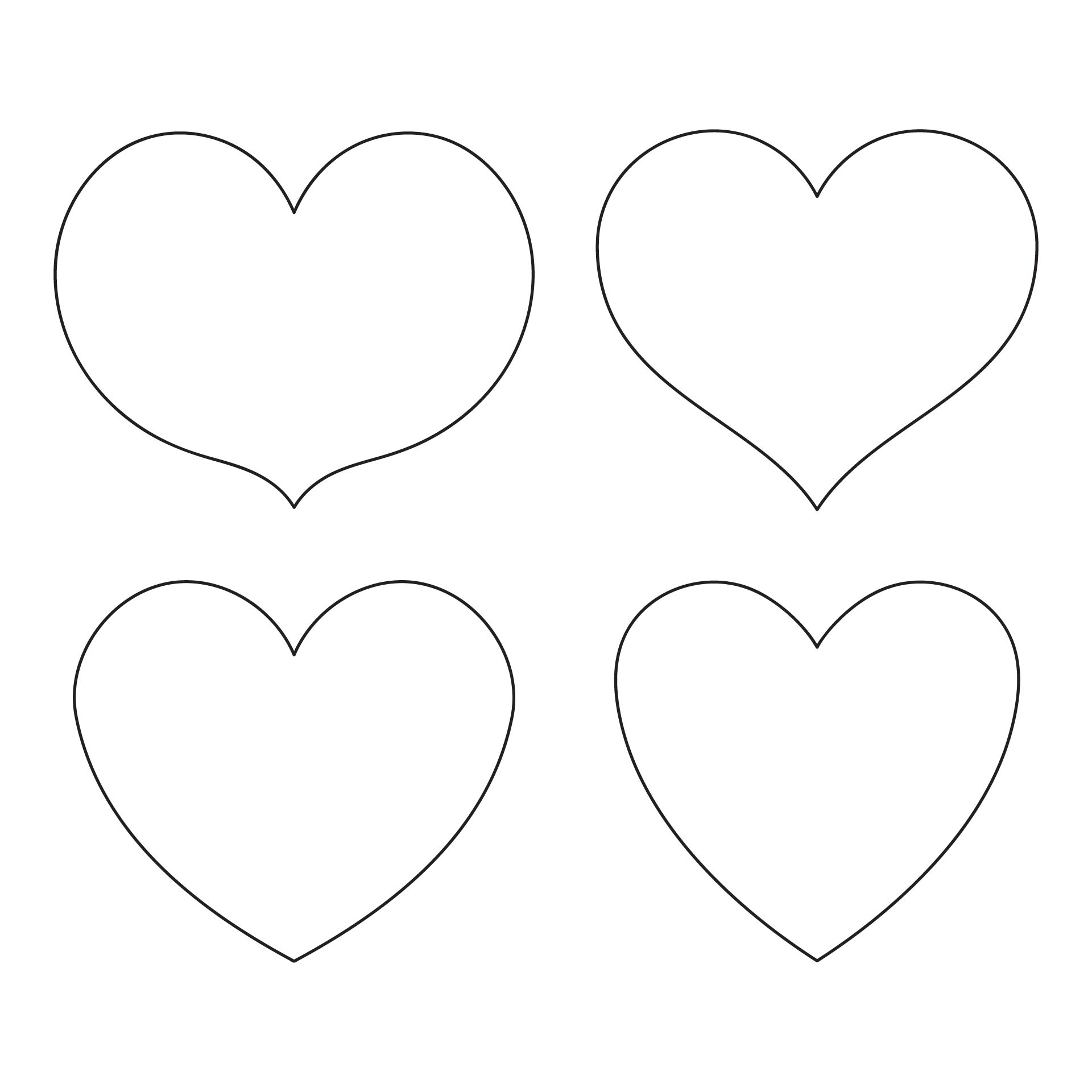
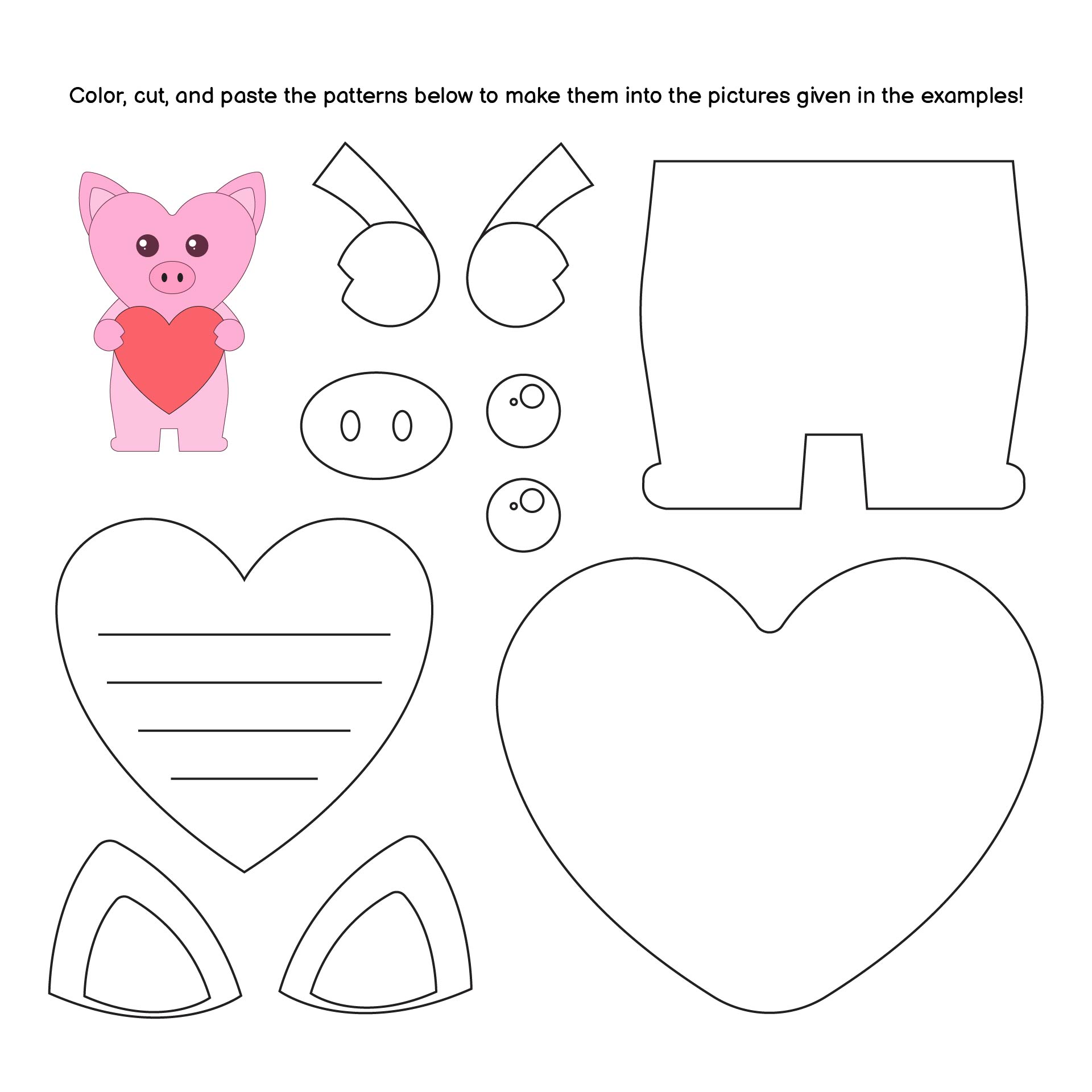

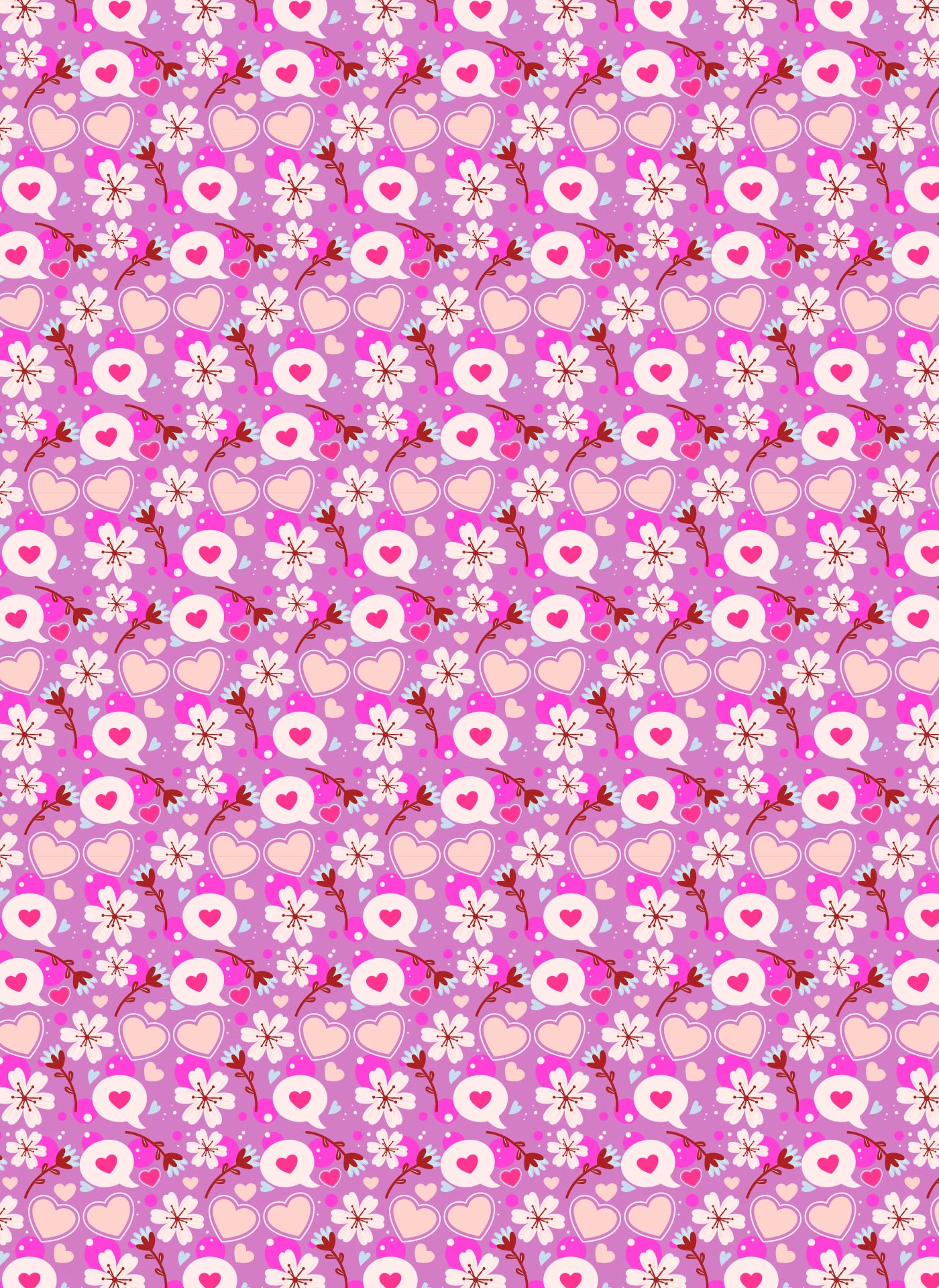
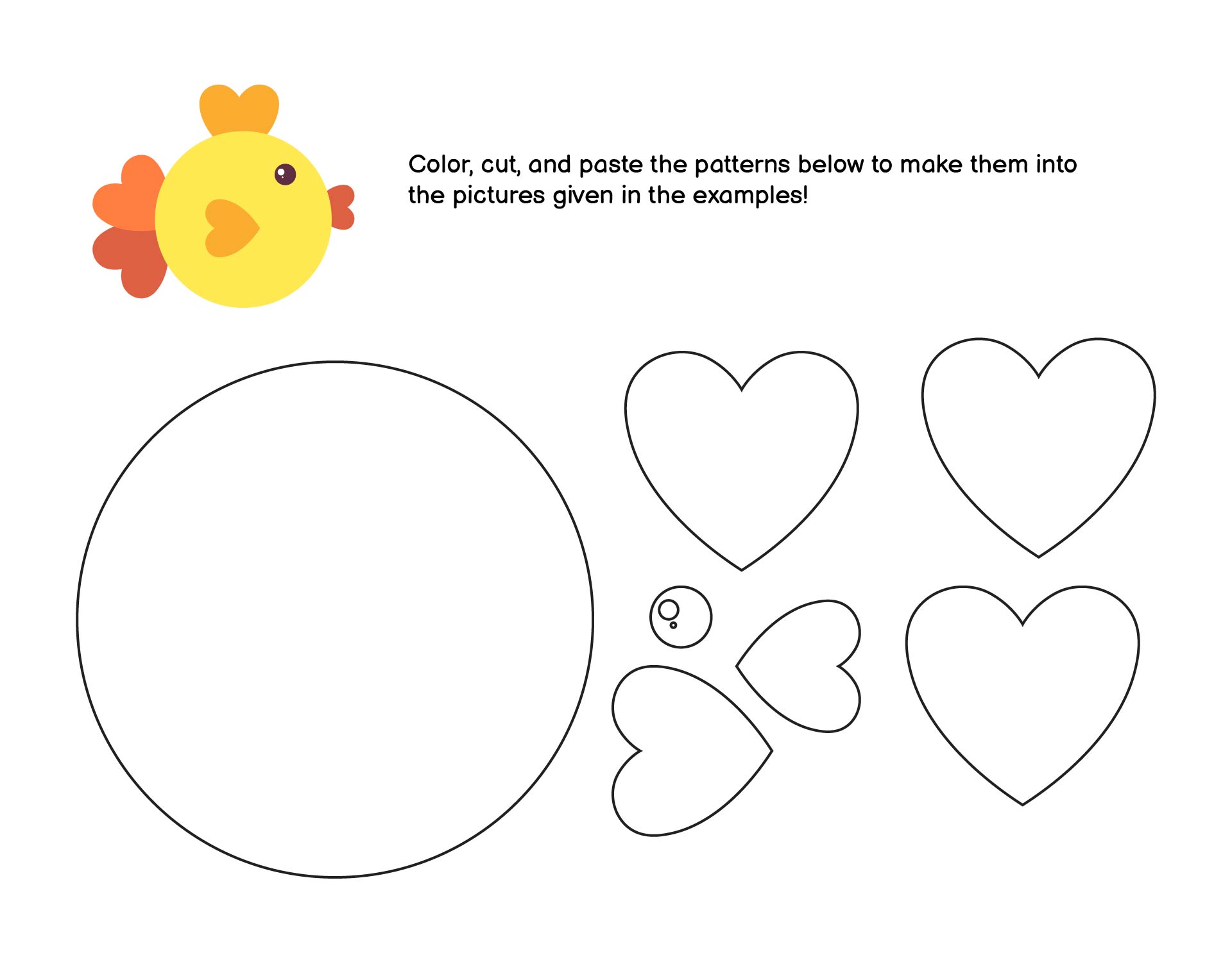
Have something to tell us?
Recent Comments